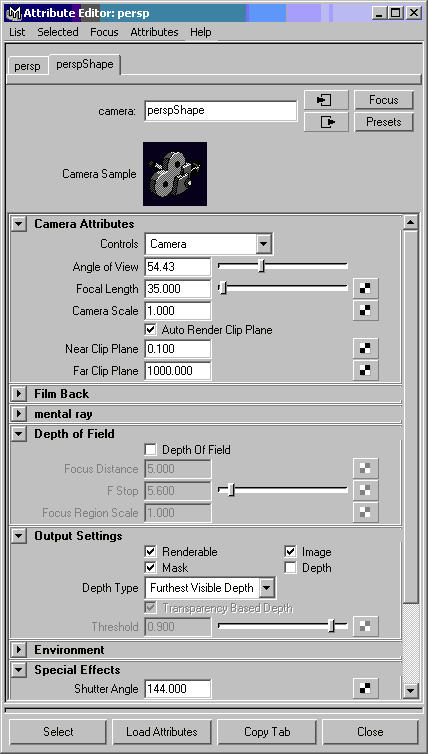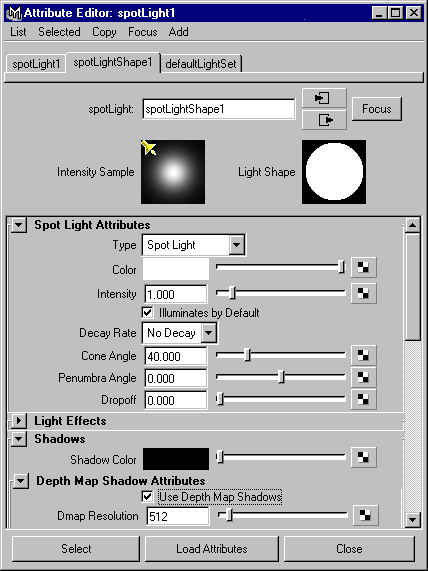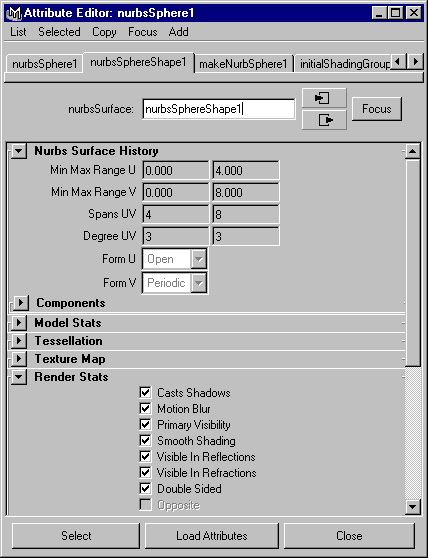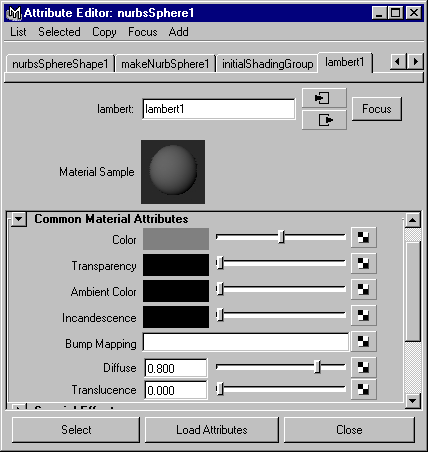Use of Maya Attributes
Besides the Mai-Tai Globals dialog box, Mai-Tai gets much of its rendering
options from Maya itself. It is important to understand which Maya attributes
Mai-Tai uses and which it ignores.
Cameras
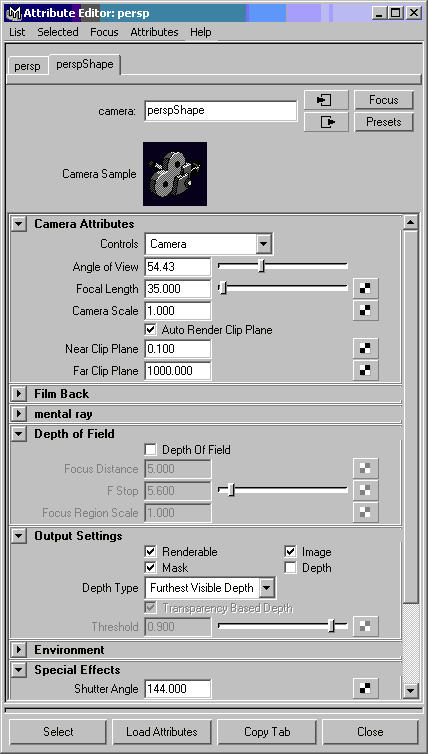
Projections
To decide whether to use an orthographic or perspective projection, Mai-Tai
looks at the Orthographic box under Orthographic Views.
If it's an orthographic projection, Mai-Tai also uses Orthographic Width
field to determine how large the image plane should be.
For perspective projections, Mai-Tai uses all of the following when
choosing the field of view:
-
Camera Attributes: Angle of View, Focal Length, Camera Scale, Near Clip
Plane
-
Film Back: Horizontal and Vertical Film Aperture, Film Aspect Ratio, Film
Fit, Film Fit Offset, Horizontal and Vertical Film Offsets
For choosing the actual resolution, Mai-Tai looks at Film Fit, and Horizontal
and Vertical Film Apertures.
Clipping
For setting clipping planes, Mai-Tai uses the Near Clip Plane and Far Clip
Plane under Camera Attributes. If the Auto Render Clip Plane box
is checked, the values are ignored and the extreme values of 0.001 and
10000 are used instead.
Motion Blur
Mai-Tai asks each camera if the motion of the camera should cause motion
blur. Regardless of the answer, the camera's Shutter Angle (under
Special Effects) is exported to control the amount of any kind of motion
blur.
Depth of Field
Under Depth Of Field, if the Depth Of Field box itself is checked, Mai-Tai
exports a RenderMan RiDepthOfField command and passes it the values of
Focal Distance, F Stop, and Focus Region Scale.
Lights
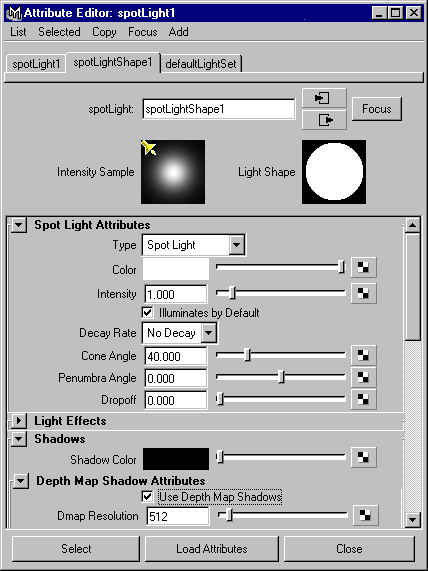
All lights
Mai-Tai exports all of the Maya light types: ambient, directional, point,
and spot. These lights have some things in common. The following
attributes are exported to RenderMan regardless of the type: Intensity,
Color, and Shadow Color.
In addition, Mai-Tai pays attention to which objects each light illuminates.
Lights are "switched off" when exporting a primitive that is ignored by
that light.
Ambient
Mai-Tai exports the Ambient Shade attribute by creating two RenderMan light
sources, one ambient and one point. This attribute is unique to Maya
ambient lights.
Non-ambient lights
All of Maya's non-ambient lights carry a decay rate. Mai-Tai exports
this to RenderMan shaders that mimic the Maya lights.
Depth maps
Maya's non-ambient lights may all have depth maps. Mai-Tai examines
the Use Depth Map Shadows check box to determine whether to make a shadow
pass for each light. If it is checked, the Dmap Resolution, Near
Clipping Plane and Far Clipping Plane are used.
Point lights may generate up to six depth maps, each one with a 90 degree
field of view pointing in the directions of cube faces. The user
may elect to skip some of these depth maps by unchecking Use X+ Dmap, Use
X- Dmap, Use Y+ Dmap, Use Y- Dmap, Use Z+ Dmap, and Use Z- Dmap.
This should be done when the user knows that no shadow will be cast in
one or more of those directions.
Spot lights may also generate six depth maps, but more commonly, only
one depth map is generated which matches the spot light's cone angle.
To do this, check Use Only Single Dmap.
Directional lights always generate one depth map. Mai-Tai picks
up the width from Dmap Width Focus.
When naming depth map files, Mai-Tai honors Dmap Name and Dmap Frame
Ext.
Spot lights
Maya's spot lights have the most controls. Mai-Tai exports the Cone
Angle, Penumbra Angle, and Dropoff. It also exports all of the Barn
Door and Decay Region information. However, these special effects
are currently unimplemented in the RenderMan shaders that come with Mai-Tai.
Primitives
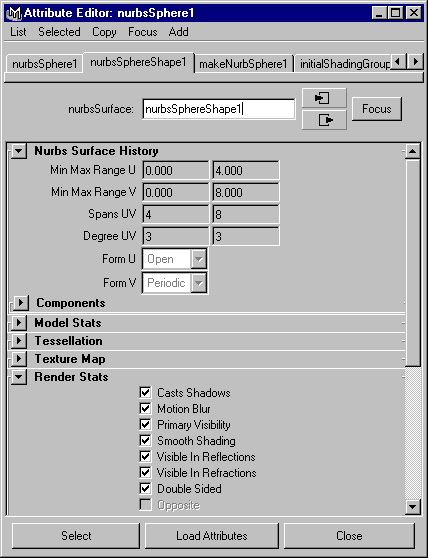
All primitives
Mai-Tai exports Maya primitives of type Nurbs, Polygon, and NurbCurve.
The following attributes are common to all of these primitives: Casts Shadows,
Motion Blur, and Double Sided.
When generating shadow passes, Mai-Tai will only export primitives that
are marked to cast shadows.
A primitive can only undergo transformational and/or deformational motion
blur if the Motion Blur box is checked.
If backface culling is enabled in the Mai-Tai Globals, then primitives
that are not marked as Double Sided will be selected for backface culling.
Shaders
Included with Mai-Tai are three RenderMan shaders to mimic Maya's lambert,
blinn, and phong shaders. This section describes which parameters
of these shaders are exported by Mai-Tai and which of those are actually
implemented by the RenderMan shaders.
All shaders
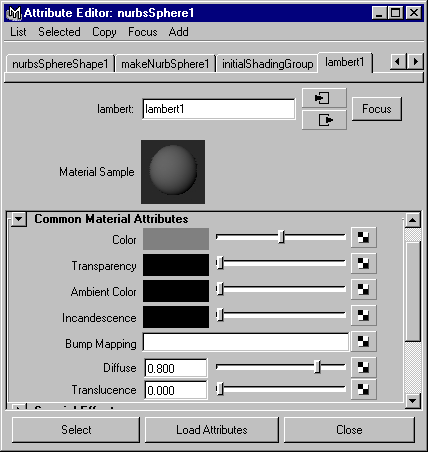
For all three of the shaders, Mai-Tai exports the Diffuse Coefficient,
Transparency color, Ambient color, Incandescence, Translucence, and Glow
Intensity. Of these, the Transparency and Glow Intensity are currently
unsupported by the shaders that come with Mai-Tai.
Blinn and Phong
For the blinn and phong shaders, Mai-Tai also exports the Specular Color
and Reflectivity. Reflectivity is unsupported by the shaders.
Blinn takes Eccentricity and Specular Roll Off. Both are implemented
by the shader.
Phong take Cos Power. It too is implemented.
Copyright © 1999-2003 Dot C Software, Inc. All rights
reserved.
Dot C Software, Inc., 182 Kuuhale St., Kailua, HI
96734
(808) 262-6715 (voice) (808) 261-2039 (fax)
The RenderMan® Interface Procedure and RIB Protocol
are:
Copyright © 1988, 1989, Pixar. All rights
reserved.
RenderMan® is a registered trademark of Pixar.